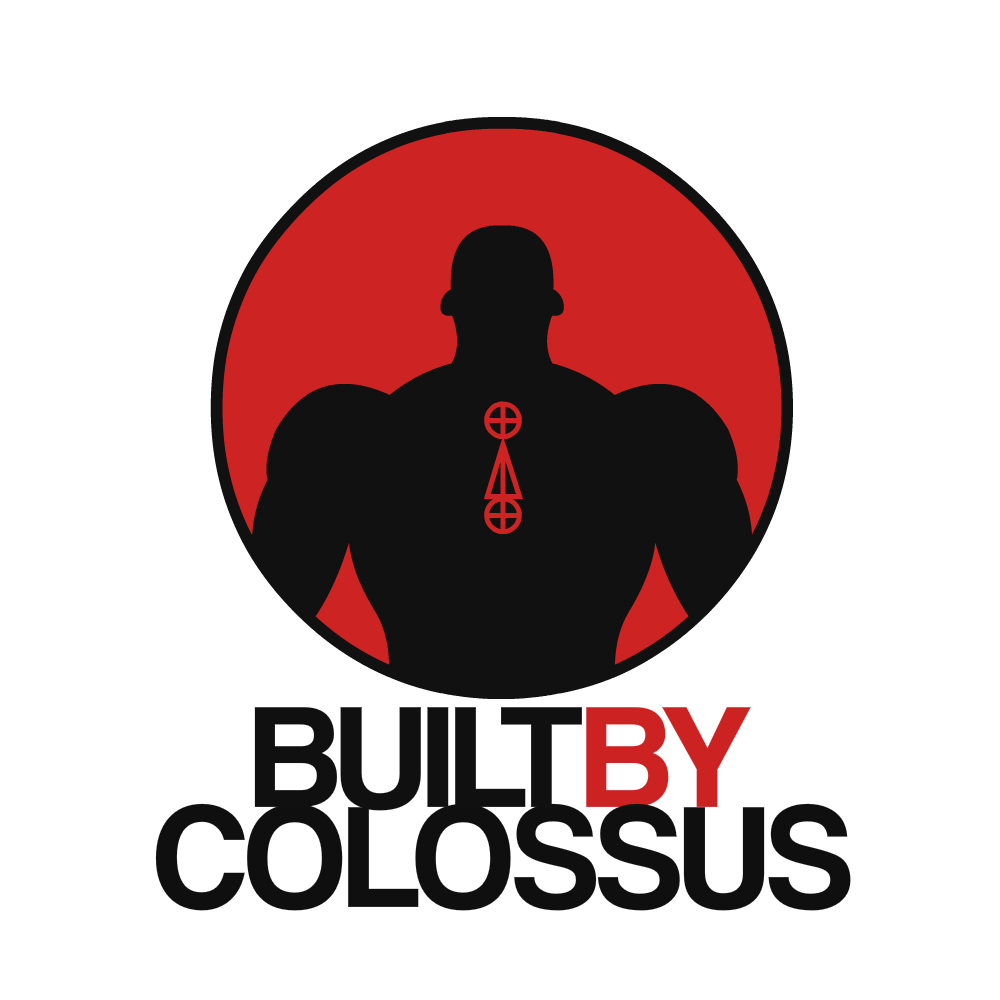AZULA RIG
POLY COUNT
74, 500
JOINT COUNT
480
FORMAT
maya ascii
CONTROL COUNT
473
TEXTURED
yes
BLENDSHAPE COUNT
31

Question: Why aren't my textures showing up?
Answer: If you are using viewport 2.0, you need to generate the preview for all UV tile sets by going Renderer > Viewport 2.0 > and clicking Regenerate All UV Tile Preview Textures. You can also change this by default in Maya by going to Preferences -> Display.
Question: Why can't I still see them?
Answer: Ensure you've also downloaded the folder "proxy_textures" and that it is placed in the same directory as your Maya file..
Question: How can I use this rig?
Answer: You can use this rig for show reel and free project purposes. You can't redistribute or resell under any means.
-- TOTAL PRICE: $0.00